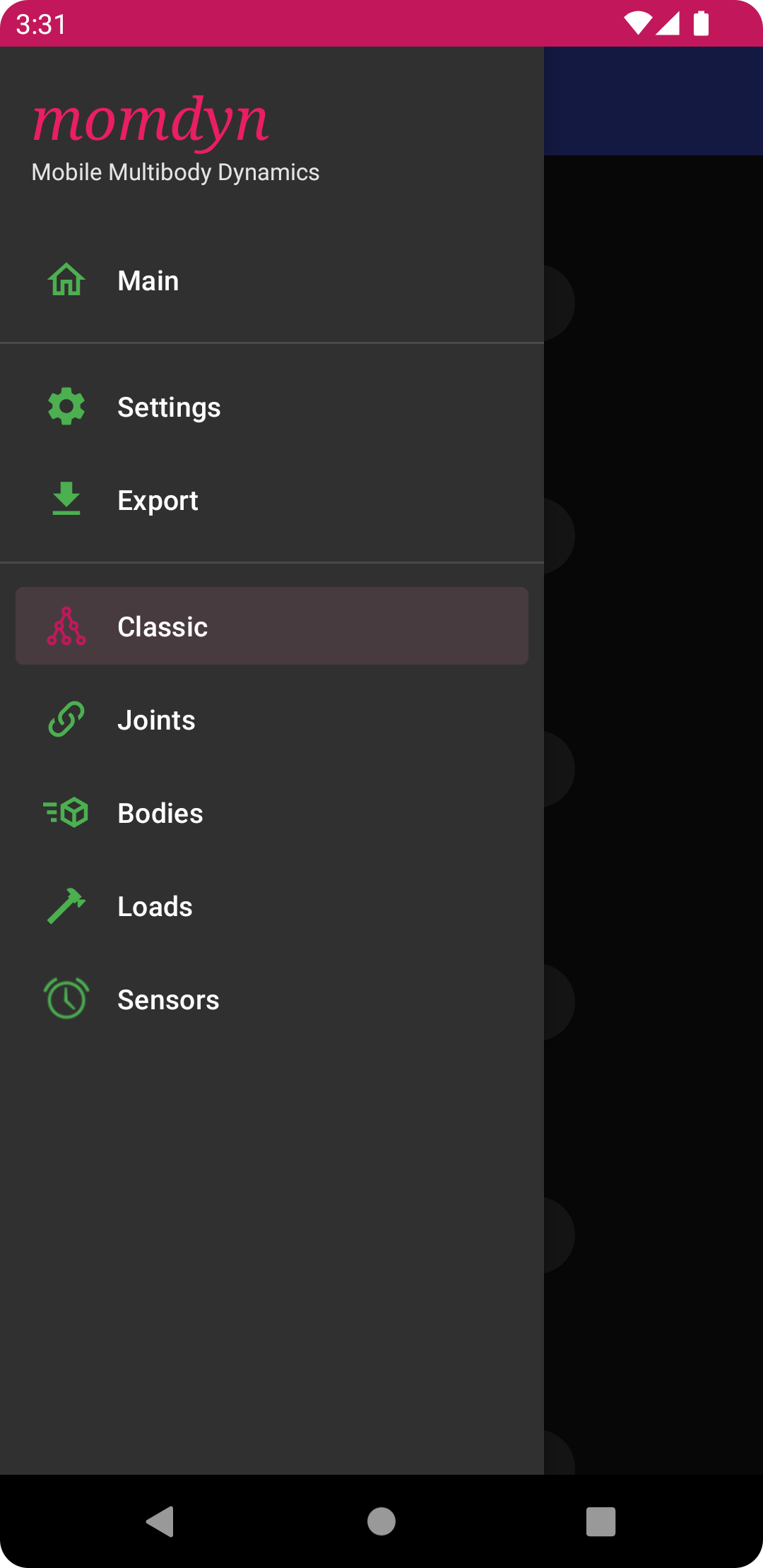Menu Dialog¶
The menu dialog is accessed by tapping the button in the lower right of the diagram view, and is a gateway to updating settings, saving and import/export, and adding/editing/deleting model components. Links to the various sections are below.